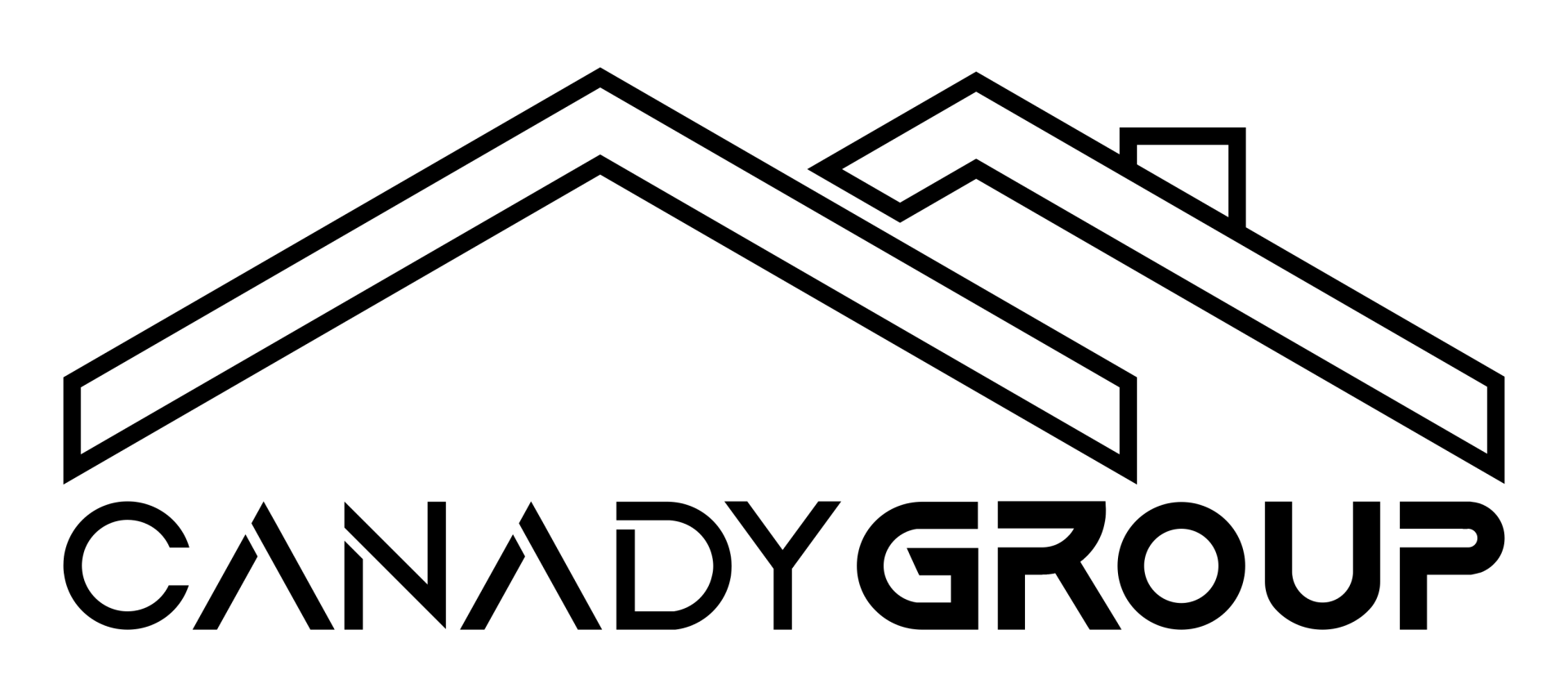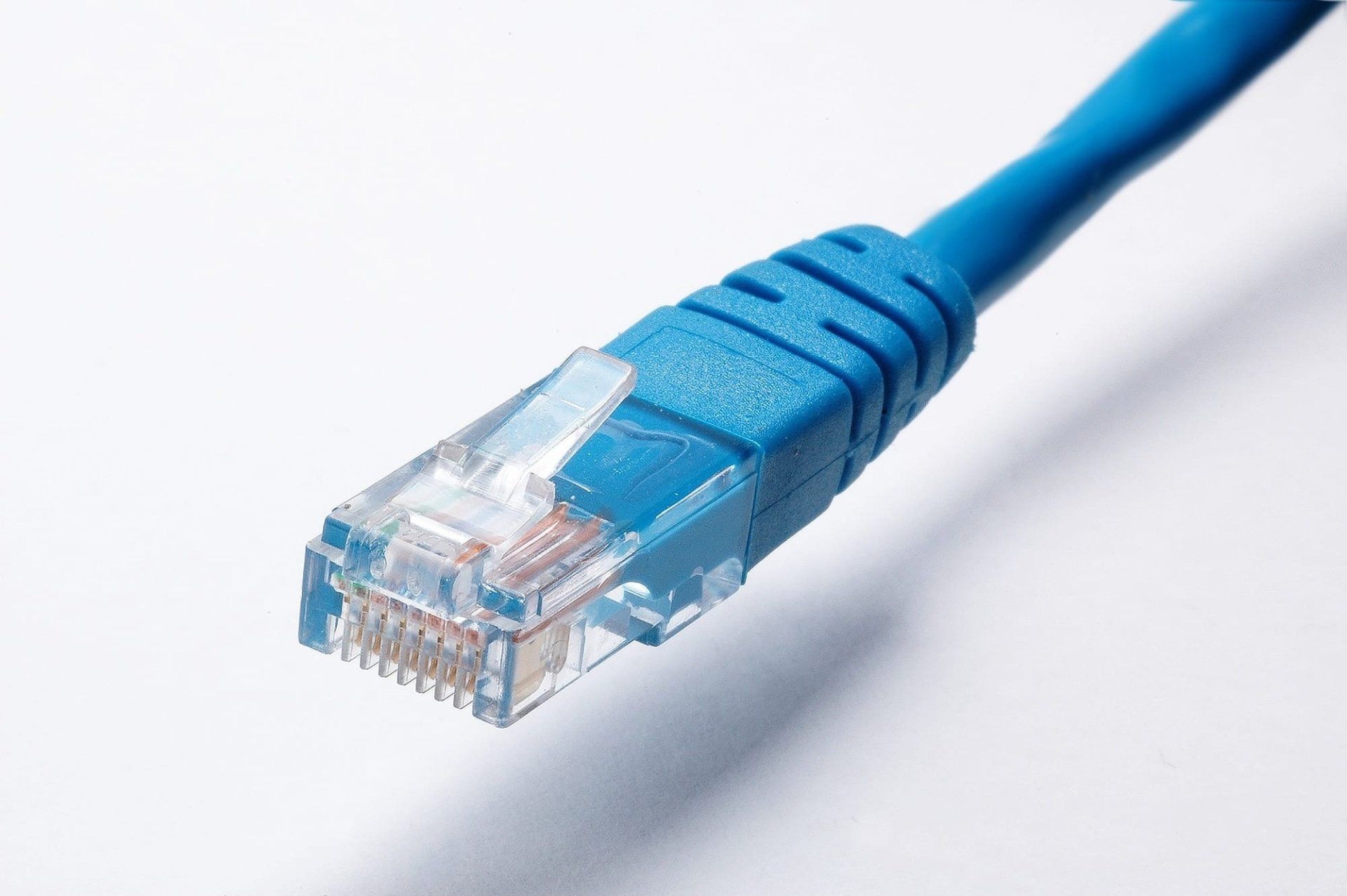A Guide to Universal Remote Controls in Your AV System
All about universal remote controls!
The Ultimate Guide to Custom Universal Remote Controls for AV Systems
In the ever-evolving world of audiovisual (AV) systems, custom universal remote controls have become indispensable tools for simplifying and enhancing user experiences. Whether you’re managing a home theater, a corporate boardroom, or a multi-zone entertainment setup, universal remotes can bring order to the chaos of multiple devices and their respective remotes. In this guide, we’ll explore the various aspects of custom universal remote controls, including different brands, control styles, and cost considerations.
What Is a Custom Universal Remote Control?
A custom universal remote control is a device programmed to manage multiple AV components from different manufacturers. Unlike off-the-shelf universal remotes, custom remotes are tailored to specific setups and user needs. They often integrate advanced features such as automation, macros (sequences of commands), and compatibility with smart home devices.
Types of Control Styles
Custom universal remote controls typically operate using one or more of the following technologies:
1. Infrared (IR)
IR remotes are the most traditional and widely used type. They use infrared light to communicate with devices. While cost-effective, IR remotes require a clear line of sight to the device they’re controlling, which can be limiting in complex setups.
Pros:
- Affordable
- Widely compatible
Cons:
- Requires line-of-sight
- Limited range
2. Radio Frequency (RF)
RF remotes use radio waves to communicate with devices, allowing for control without a direct line of sight. They’re ideal for setups where devices are hidden in cabinets or located in another room.
Pros:
- No line-of-sight needed
- Longer range
Cons:
- More expensive
- May require a dedicated RF receiver
3. IP Control
IP-based remotes communicate over a network using Wi-Fi or Ethernet. They’re commonly used in smart home systems and can control devices located anywhere within the network.
Pros:
- High flexibility
- Can integrate with smart home systems
Cons:
- Requires network setup
- More expensive
4. Hybrid Systems
Many modern universal remotes combine IR, RF, and IP control to offer maximum flexibility and compatibility.
Leading Brands in Custom Universal Remote Controls
1. Logitech Harmony (Discontinued)
While Logitech Harmony remotes were a household name, they were discontinued in 2021. However, they’re still widely used and supported, making them a viable option for budget-conscious users.
Features:
- Extensive device compatibility
- User-friendly programming
- Hybrid IR and IP control
2. Control4
Control4 is a leader in high-end custom remote systems, offering full home automation alongside AV control. These systems are professionally installed and cater to luxury setups.
Features:
- Customizable interfaces
- Seamless smart home integration
- Robust IP control
3. URC (Universal Remote Control)
URC offers a range of remotes from entry-level to high-end. Known for their reliability and versatility, they’re a popular choice for residential and commercial installations.
Features:
- Wide compatibility
- RF and IP options
- Dealer programming required
4. Savant
Savant specializes in premium smart home systems and universal remotes. Their remotes are designed to integrate with both AV systems and smart home devices.
Features:
- Sleek, modern design
- Advanced automation capabilities
- Requires professional installation
5. RTI (Remote Technologies Inc.)
RTI remotes are highly customizable and are often used in complex installations. They’re geared toward professional integrators and offer robust control options.
Features:
- Extensive customization
- Hybrid control options
- High learning curve for programming
Key Features to Consider
When choosing a custom universal remote control, consider the following features:
1. Device Compatibility
Ensure the remote supports all the devices in your setup, including TVs, AV receivers, streaming boxes, gaming consoles, and smart home gadgets.
2. User Interface
A well-designed interface makes it easy to navigate and control your system. Look for touchscreens, backlit buttons, and intuitive layouts.
3. Automation and Macros
Advanced remotes allow you to create macros that perform multiple actions with a single button press. For example, a “Movie Night” button could dim the lights, turn on the projector, and start a streaming service.
4. Expandability
If you plan to add more devices or zones in the future, choose a remote system that can scale with your needs.
5. Professional Installation
Some high-end systems require professional installation and programming. While this adds to the cost, it ensures optimal performance and usability.
Cost Considerations
The cost of custom universal remote controls varies widely based on features, brand, and installation requirements. Here’s a general breakdown:
Entry-Level ($50–$200)
- Basic IR or RF remotes
- Limited device compatibility
- Minimal programming options
Mid-Range ($200–$1,000)
- Hybrid IR/RF or basic IP control
- Support for multiple devices
- User-friendly interfaces with some customization
High-End ($1,000+)
- Advanced IP control with full home automation
- Professional programming and installation
- Integration with smart home systems
Additional Costs
- Professional Programming: $500+
- Extenders and Receivers: $50–$300+
- Ongoing Maintenance: $50–$200+/year
Benefits of Custom Universal Remotes
- Simplified Control: Replace multiple remotes with a single device.
- Enhanced Automation: Execute complex tasks with a single command.
- Improved Aesthetics: Eliminate clutter and hide AV components.
- Future-Proofing: Expand your system without replacing the remote.
DIY vs. Professional Installation
While some universal remotes are easy to set up, others require professional expertise. Here’s a comparison:
DIY Installation
- Suitable for entry-level and mid-range remotes
- Requires basic tech skills
- Limited customization
Professional Installation
- Ideal for high-end systems
- Ensures optimal performance
- Includes training and support
Tips for Choosing the Right Remote
- Assess Your Needs: Consider the size and complexity of your AV system.
- Set a Budget: Factor in both upfront costs and potential future expenses.
- Research Compatibility: Ensure the remote supports all your devices.
- Consult a Professional: For complex setups, seek advice from an AV integrator.